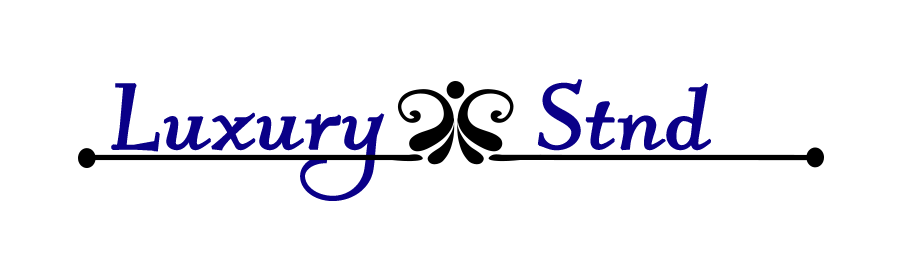Decorating a new house or redecorating an environment you already have is a task that today already has the help of applications installed on your tablet or smart phone. With these house design software, it is possible to have an idea of how your wall painted in a certain color would look, or which shade is the best selection according to the colors that already make up that room. You can find various programs and apps offering 3D decoration, so that you can see the result long before you even start marketing for the interior items. The options are many and we have selected eight application tips to help in the decoration of the home.
Foyr Neo 3D design software
Creativity and inspiration, these are the two key factors that play the major role in decorating a home. So, what could be better than opening our list with Foyr Neo, one of the best 3D home design tools with high-quality 3d rendering? Experts defined this application as “the Wikipedia for interior and exterior design”. With it, you take a picture of the environment to be decorated and you can add three-dimensional models inside, decorating your home virtually. So you have a very clear idea of which furniture to combine, what type of rug to use and more.
To enhance the experience, the app offers a good flow of images, articles and very interesting tutorials to inspire you. This means that Foyr Neo resents countless forms of inspiration for those who want to decorate an environment, whether it is your entire house or just a room. You can get expert’s help on which products to select to make the project better.
Sketch-up
What could be better than being able to take the measurements of the rooms and set up a 3D floor plan, so that you can design the interior decoration on your own, just by taking a picture? This is possible with Sketch-up. There is no need to draw anything, nor use a conventional measuring tape to find the distance between one wall and another. It is also not necessary to drag furniture from the place – just aim the camera and take pictures.
Now add new items to the digital drawing directly from the images you have downloaded from the internet. Some features are limited in the free version, but it is still possible to perform numerous tasks for home use: non-professional. If playing with 3D imagination is your hobby, sketch-up is the right choice, being comprehensive free 3D design software.
Color Snap: decorating Apps
Developed by the paint manufacturer Sherwin Williams, this application is focused on helping you when choosing a color to paint your wall. You take a picture and then it indicates colors that match that image, allowing you to discover new shades. Now making minor changes (saturation, lighting and contrast) is a matter of time.
The app uses augmented reality for you to simulate changes in your environments, something essential to not make mistakes when choosing paint. Besides, you view the exact color data and can go to a store to purchase it, all practical and without error.
Planner 5D
Planner 5D is the best-looking home design tool. It is a free tool, which means you are able to explore your design with your feet virtually on the ground. You can also view tips and tutorials on how to make decorative effects and paint your walls better, as well as a calculator for you to measure the amount of paint needed to avoid waste. Just open the app, position your gadget on the surface that will have its leveling measured and wait a few moments to see if everything is right.