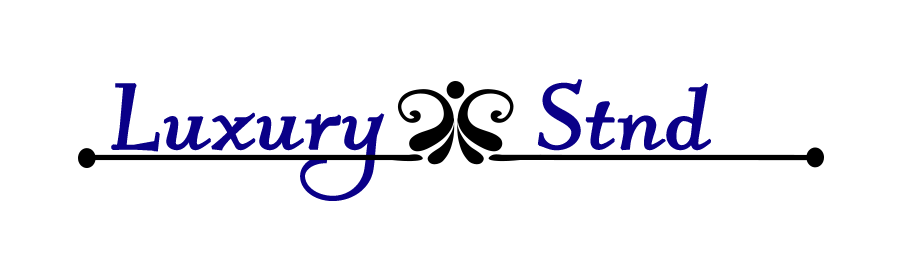If you have moved your house, meaning that if you have shifted from one place to another, then you are already aware of the entire process. Packing everything, loading into a truck, driving to the new site, and then reversing the whole process. It would be great if we can find an alternative for this process. How about just clicking a button and someone else handles the workload for free?
Well, this is not yet possible in real life. But, you will be overwhelmed to know that this is possible for your WordPress site. Yes, you can now give your website a new home for free. Your website will move from one place to another in just a few clicks.
This article has a summarized list of the migration plugins that make the whole process simple. No matter if you want to change your domain name or just clone your website. Though all of them are not free, they will not burn a hole in your pocket.
Vault Press
It is the product of the same company that owns WordPress. This can be an added advantage as VaultPress is believed to be more familiar to WordPress than a developer is. It automatically backs up your data and keeps each part of the website secured.
We all know that once we have a backup of our website, it is effortless to clone it to a new location. All you have to do is restore the backup to a different site. If you want to change the domain name, you have to enter FTP and domain names. VaultPress will handle the rest.
A significant drawback of choosing VaultPress is that it is a subscription service. After the subscription payment, you can enjoy JetPack features as well.
Updraft plus Migrator Extension
A very excellent backup solution present, with a single drawback, that it’s free version deficits built-in migration function. A small payment will help you add an easy migration solution. You can easily swap URLs with its help, and it also effortlessly fixes conceivable database serialization issues.
A significant benefit offered includes that you can easily control everything from your WordPress database.
Its free version comes handy when you want to change the host for your website keeping the URL the same. You can take a backup and restore it to the new server.
Changing URLs or moving to a local environment will cost you.
Duplicator
A favorite choice of several developers as it provides greater flexibility and versatility. Standard migrations are well-handled by this plugin, or you can also easily clone your website and give it a new domain name. You can set up a staging version for your website or can even just backup to prevent data loss.
You need to create a package with all the elements of your current website, and an installer file is prepared along. This file will help you to move data to a new location. If you want to take back up, keep the data safe. But, for migrating, you need to upload both files to the new server of your choice, followed by a simple installation process.
Duplicator will set everything automatically on the new server.
All-in-One WordPress Migration
It is a free plugin and contains several premium extensions. The extensions focus mainly on either moving your website to a new server or providing it with a new domain name. Every aspect of the migration process is handled quickly.
With the help of some nifty tricks, the plugin works for all hosting providers. It works by doing something similar to the upload sizes, so even if there are restrictions by the servers to upload files, All-in-One WP Migration will still migrate your site. With the free version, you can only move sites of size 512MB. The size limit is removed for the unlimited version if you want to run websites that are larger in size.
The bottom line
Moving a WordPress site is not tough anymore with the introduction of some great plugins. Choose any one according to your preferences and convenience though you need to ensure that a plugin is required to move your site. Many WordPress hosts provide free migration services, and if you only want to switch hosts, first check if you can do that for free.
Author Bio
This is Sharon Winget, Staff Writer with GoodFirms, a review and rating platform of top IT companies & software. A tech geek at heart, I firmly believe technology can transform societies. I enjoy blogging about web design, email marketing, and content marketing.