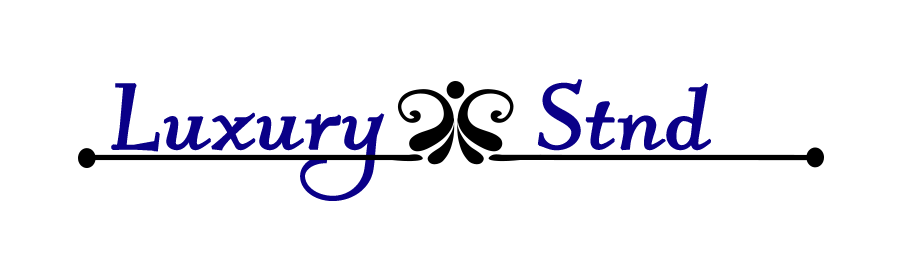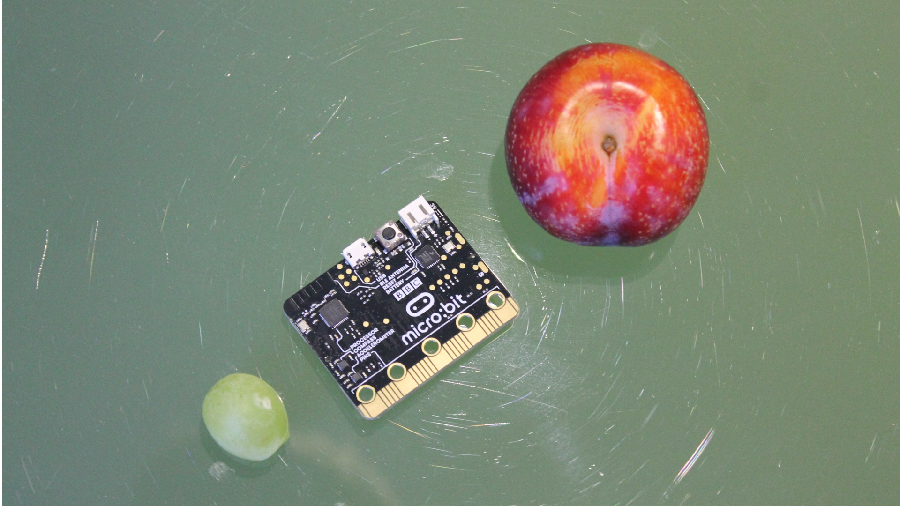The micro bit is a prominent and efficient microcomputer that teaches computational concepts and coding to children worldwide. It may be designed to function as a gaming console, fitness tracker, or digital watch, among other things.
In addition, micro bits are an excellent addition to any STEM programme. Since the computer chip is adaptable, it might be utilised in computer science courses. Game creation is a popular subject for students that work well with the BBC micro bit. Besides that, learners can use the micro bit alone to create games or connect it to an Arduino kit to make their work more challenging.
What Can a Micro Bit Do?
The ability to effortlessly shift between block code and JavaScript is the best feature of micro bits. Students may begin learning computer programming by using block coding. Once they’ve mastered the fundamentals, students may move to the more advanced JavaScript programming language.
How to Begin Using a Computer
First, you will want a male to micro USB connection to link the tiny bit to a PC. Computers identify it as a new drive whenever the micro bit is plugged in. Based on your preferences and ability levels, you may select from some different editors available on the internet. After you’ve created some code, it’s a great idea to execute it by clicking Run and seeing it perform a simulation on the screen.
Moreover, if everything goes as intended, you may view your code by clicking Download or Compile. Once the file has been downloaded, launch your computer’s micro bit drive and send or drag the file from the Downloads folder to the device. However, during transfer, an LED on the back of the board flashes.
The code will be executed on the BBC micro bit if the change is complete! To re-run the application, hit the Reset button on the micro bit’s back, and it will execute the most recent file.
How to Begin Using a Tablet or a Phone
To get started, link a micro bit to a tablet or smartphone and power it using two AAA batteries and a holder battery. After that, using Bluetooth on the device, link to the micro bit. Android 4.4 or later is required, as is iOS 8.2 or later. The first time you open the device, you would have to link it to your computer.
The app’s instructions will lead you to how to connect using “the special password.” The micro bit will keep the device. However, if you reprogram it using a PC or USB, you will have to redo the pairing procedure the next time you use a tablet or smartphone.
Nevertheless, students may start coding by navigating to the Create Code area of the micro bit website or the Let’s Code section app and selecting an editor. It will take them away from the app. Each device will need Internet connectivity to use the editor, and once you start, you may use the JavaScript Blocks Editor without the internet.
When you’re through coding, hit the download button in the lower right corner to compile the code and access it in the app of a micro bit. Lastly, Flash the software to your micro bit. As an outcome, you will execute the code!
Classroom Tips
- To delete a device linked with micro bits, connect the micro bits to a computer via USB and flash software.
- If you have any problems when flashing software, consider re-pairing the device and then flash once more.
- If you use the same device as the micro bit, you don’t need to reconnect since the app would do it for you.
- If you have several micro bits and have device pairing troubles, you may wish to remove a prior connection by proceeding into Bluetooth settings and choosing to Forget the micro bit.
Safety Tips
- Because the electronics on the micro bit are visible, avoid handling the components while it is turned on. Only touch the borders to take it!
- Prevent putting any metal items across the board’s circuit to avoid a short circuit.
- Avoid using it with moist hands and keep it away from water.
- Please place it in an anti-static bag. To prevent static electricity, “ground” or “earth” oneself by touching a metal item before utilising the micro bit.
- Micro bits should not be plugged into USB charging connectors and portable battery chargers since they may cause harm.
- Don’t let the micro bit connect to a PC alone!
- Use only alkaline or zinc batteries; do not use rechargeable batteries.
The micro bit informs you about the workings of modern technology. It helps students get familiar with each component, including how and where it functions, and be aware of the Micro capability bits. Furthermore, students will be able to use the BBC micro bit to code in various jobs and activities if they understand.