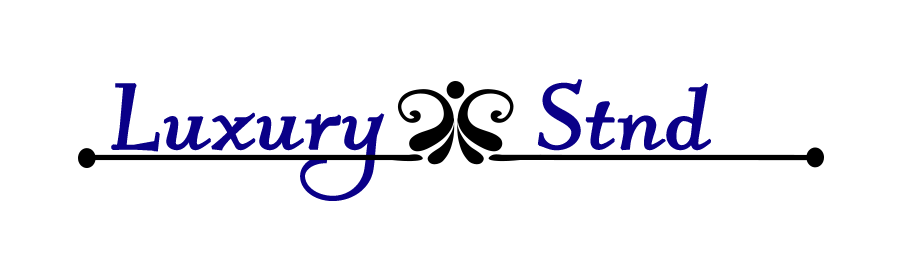How does Google work? If you want to work on the SEO of your website, to get more visibility and traffic, there are lots of SEO techniques and criteria to take into account. The thing is, if you don’t know how Google works, it won’t do you any good. So that’s the first question to ask yourself before working on your SEO.
Let’s get straight to the point, for natural referencing, Google works in 3 steps:
-
The Crawl
This little barbarian name translates simply as “visit” or “analysis”. The first step is therefore an analysis of the website. When a website is put online, Google will send “robots” or “spiders” to visit the website. These robots will start from the home page (not always, but this is often the case) and will follow the links on the home page in order to navigate through 100% of the pages of the site. This is the crawl.
-
indexing
Second step, the robots will check that each page, one by one, respects the rules of the giant Google. In most cases, all the pages are indexed. Google will then copy the content of each web page and store it in its servers. Each indexed page is then accessible in the search engine.
3.the ranking
Ranking and indexing are very similar phases as Google automatically ranks a website after it is indexed. Indeed, Google ranks websites according to the queries of Internet users + the level of referencing of the site + the competition.
How to control and optimize the 3 steps of Google?
Controlling and optimizing the crawl
We said that Google’s robots always start from one web page to analyze the whole site. In general, it starts from the oldest page, the one it discovered first. This is not always the home page but it is often the case. Starting from this page and to find the others, the robots will follow the links present on the pages. Hence the importance of each page of a site receiving at least 1 link from another page, otherwise how could Google find it?
Need expertise in natural referencing? More information on seo.fr
Google’s crawl is controlled via the robots.txt file. This is a simple text file (notepad) found in the folders of a website (at the root). This file allows you to tell Google which pages you do not want to be analyzed (and therefore indexed). To do this, you must use the “disallow:” command. For example, to prevent Google from analyzing a page requesting a quote: https://redback-optimisation.fr/demander-un-devis/ I will add the following text to the robots.txt file Disallow: /request-a-quote
Checking and optimizing indexing
In most cases, a crawled page is well indexed. At this level, you should ask yourself which pages you want to keep and which you don’t want to index. You will ask me the question: “Why should pages not be indexed?
How Google works: in the “ranking” phase, Google will give your website an overall score. This is an average quality score based on the quality of each page indexed. It’s just like in school: the overall average is the result of the averages of each subject. For SEO, each poor quality page will lower the overall score (this is Google’s Panda algorithm).
These low quality pages must then be removed to keep only the best (see the technique). This is the case, for example, of the “legal notice” or “terms and conditions” pages which are not relevant to the site. Moreover, no one is going to type “legal notice + your company” in Google. These pages have no interest for organic traffic.
Checking and optimizing the ranking
To get the best ranking, you have to take into account hundreds of SEO criteria divided into 4 main SEO pillars:
- Technical
- User experience
- Content
- Popularity